MyApp – Cardholder app
Enfuce’s MyApp is a ready-to-launch mobile application (app) that lets you launch your card products with a branded card management app without binding internal development resources.
MyApp has an easy-to-use user interface with modern card management features. You can select your desired features and package them as your own app. The app is available for both iOS and Android systems. In MyApp, your choice of colours, logos, and fonts can be applied to meet your branding guidelines.
As a white-label app, MyApp is a turnkey service that requires no coding or integration. MyApp is available as part of Enfuce’s modular card solution.
Features
MyApp is suitable for you if you want to launch a prepaid card product for the private customer segment.
The app offers modern card management features and new customer onboarding. You choose customer-facing features according to your card product during the defining phase.
To enrol your customers
New and existing customer onboarding with email and phone number
- KYC (Know your customer) process with Fourthline.
- Two-factor authentication
- Biometric and passcode authentication
For the customers to manage the cards, accounts, and transactions
- Create a new virtual or plastic card
- View account balance
- View and copy the card data for e-com purchases (Full Card Number, CVC and expiry date)
- View the card’s PIN code
- Replace a plastic card if it’s damaged or worn out
- Temporary block and unblock the card
- Permanently block the card if it’s lost or stolen
- View and manage limits and blocks of the card
- Reset the online PIN counter
- Transaction history and details per account and card
- Push notifications per transactions
- Online purchase approval (3DSecure)
- Top-up account balance with manual transfer and through service provider
- Add card to digital wallet (Apple Pay, Google Pay, and Samsung Pay)
For the issuer
- View end-customer profile information
- Update end-customer contact information (email, phone number)
- Close account
- View customer support contacts
- Change passcode
Customisation options
To give the app the look and feel of your brand, MyApp offers a set of customisation features:
- Design customisation
- Language customisation
- Communication asset customisation
Design customisation
As part of design customisation, you can customise the app’s user interface with your chosen brand colours and fonts. You can also choose your app’s name and logo. However, before building your brand around the chosen name, check that there’s no app already on app stores with the same name as you cannot publish more than one app using the same name.
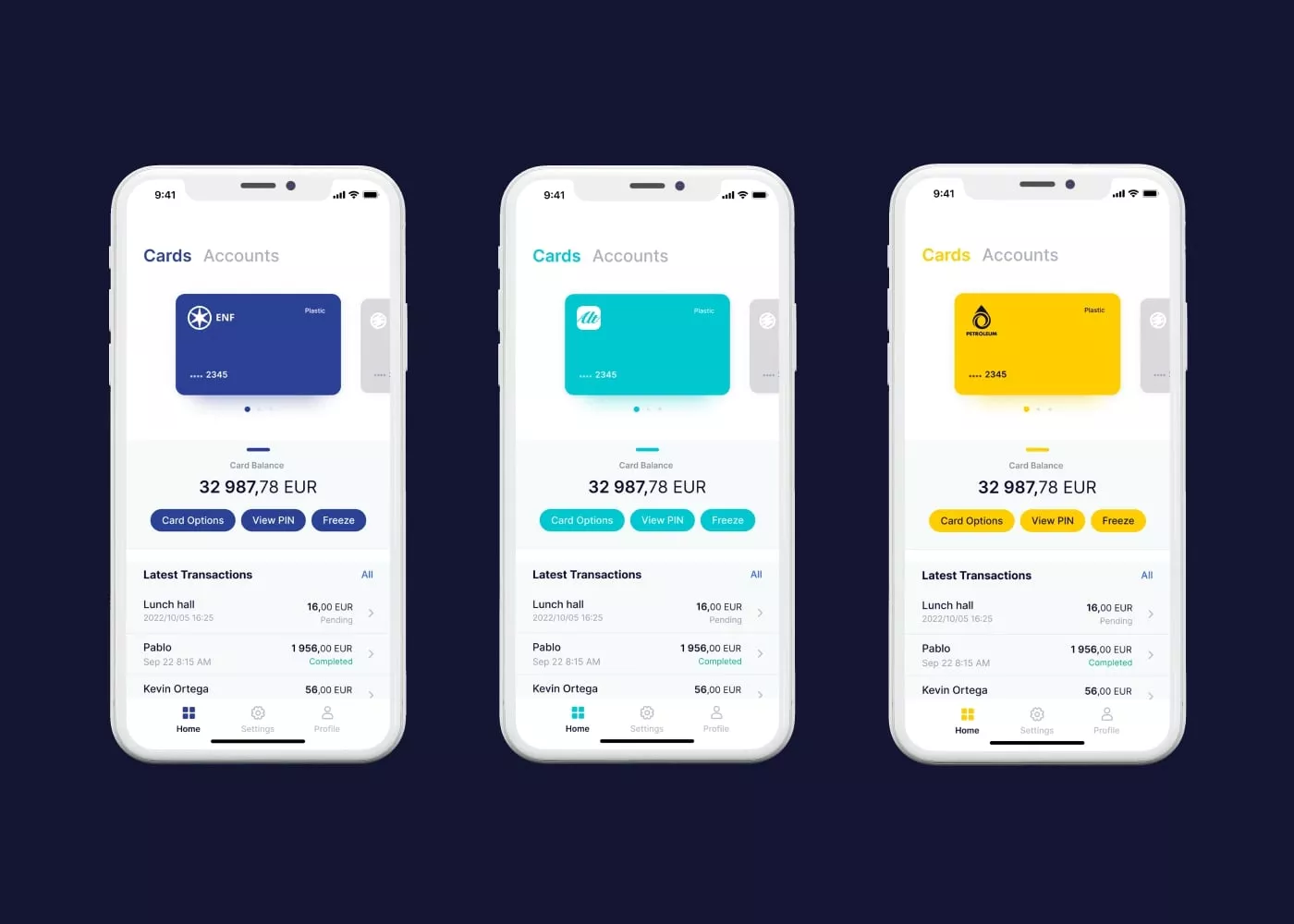
Language customisation
MyApp can be localised to one or more languages depending on your target market and customer base. Texts used in the user interface can be adapted to match your brand’s tone of voice or audience.
Communication asset customisation
To communicate your brand through communication assets such as push notifications, emails and SMS, all communication will include your brand name. For emails, you are also able to apply your own design template.
Delivery
MyApp is distributed through Google’s and Apple’s application distribution platforms:
- App Store for devices with operating system iOS
- Google Play Store for devices with an operating system Android. Android devices need to have access to Google Play Store to be able to download the app.
Implementation process
The process until the successful launch of the app has four main steps:
- Defining
- Development and testing
- Submitting for approval
- Launch
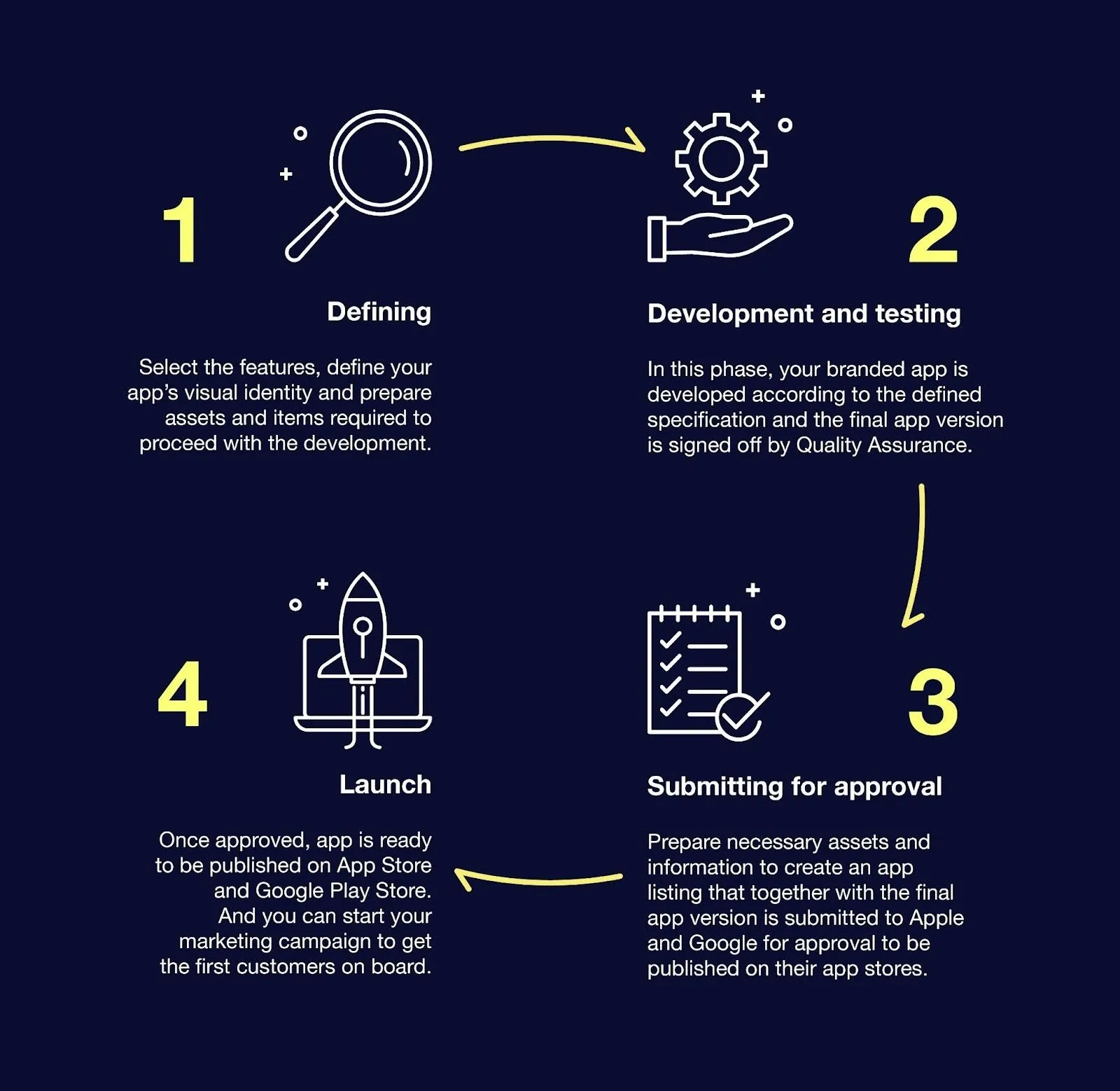
Defining
During the defining phase, you will select customer-facing and customisation features to match your card product. In this step, you will also define your app’s visual identity – what branding, colours, and fonts you would like the app to have. Then, plan your KYC process, decide on what languages to support, create Apple and Google developer accounts, and tick other smaller and larger boxes.
The app team will provide you with a detailed list of all the information and assets you need to prepare before moving to the development phase.
Development and testing
When all the information and assets are ready, the app team will start development. During the process, the team will provide you with test access and work with your team closely to agree on the final app version. Once the final version is ready, the app will be tested thoroughly by a QA team to make sure that the app works properly and that all features have been implemented according to requirements. Once the app version is signed off by the QA team, you will move to the next phase.
Submitting for approval
For your app to be published on App and Google Stores and be available for download, the app needs to go through Apple’s and Google’s app review process. To submit the final app to the app stores, all of the assets and information required to fill the app’s listing need to be ready. The app team will provide you with a detailed list of all the information and assets to be prepared in the defining phase, so you have enough time to prepare them.
On average, the review process takes a few days. However, the timeline may change during the holiday or staff shortages, or if Apple and Google require you to make changes and submit a new version of the app.
Launch
When the app has passed the review of Apple and Google, it can be published and made available for download on App and Google Play Stores. You can then start promoting the app in your marketing channels and wait for the first customers to try your product.
Maintenance and support
As part of the service, the app partner provides the maintenance service of the app. It includes monitoring the app’s technical health, providing bug fixes, stability, and performance improvements, and using technology upgrades as required.
