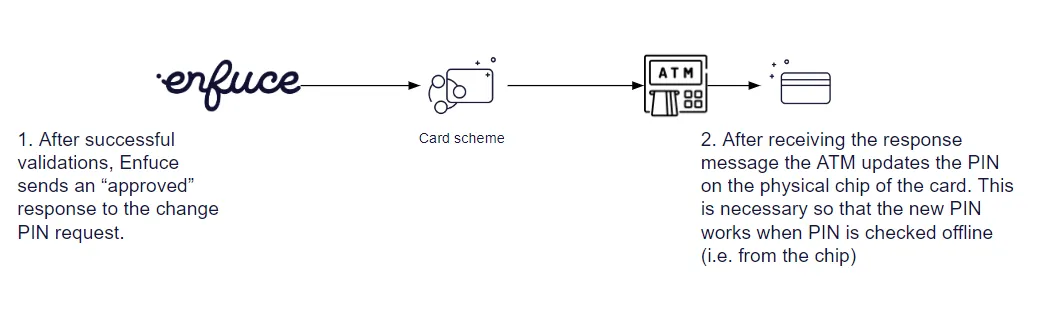Change PIN
Allowing the cardholder to choose a PIN of their choice improves the end-user experience as it reduces the burden of remembering multiple PINs and decreases the amount of failed transactions as well as requests for resetting the PIN attempts.
By allowing to set/change the PIN, the cardholder can choose an easy-to-remember PIN and unify PINs of multiple cards.
Use case examples
- Expense management cards are ordered by the administrator and the cardholders don´t have the possibility to set a PIN before card manufacturing. Cardholders can change the randomly generated PIN after receiving the card.
- Governmental benefit cards are ordered in advance in batches, and cards are assigned and distributed to cardholders after manufacturing. Cardholders can change the randomly generated PIN after receiving the card.
- If you don´t have an app, web portal, or other means to safely offer a set PIN functionality. Change PIN at ATM solves both by capturing the new PIN as well as updating the new PIN safely and compliantly.
Change PIN at ATM
Change PIN at ATM allows the cardholder to change the PIN of the card after the card has been manufactured. Change PIN at ATM is commonly used in many markets and is a familiar process to cardholders.

After a successful request, the ATM will update the PIN on the chip. The PIN change at ATM utilises Mastercard and Visa authorisation interfaces. These requests are available when requesting authorisations via Transaction API (“code”:CHANGE_PIN).
If the ATM is unable to complete the operation (=update the PIN on the card), it triggers a reversal message to Enfuce, and the PIN is changed back.
Please note:
- card schemes charge per transaction for PIN changes at ATM
- changing PIN at ATM is not supported in all markets or ATMs. Whilst Enfuce can enable this feature on the Enfuce platform, we can´t control if this feature is not supported in a specific market, at a specific ATM, or if it is discontinued in any market or by any ATMs.